Skip to main content
Pre-set Attendance (Whole School Calendar Function)
-
In PowerSchool select > Applications > ScholarChip Safety Portal.

2. Select Applications > Attendance
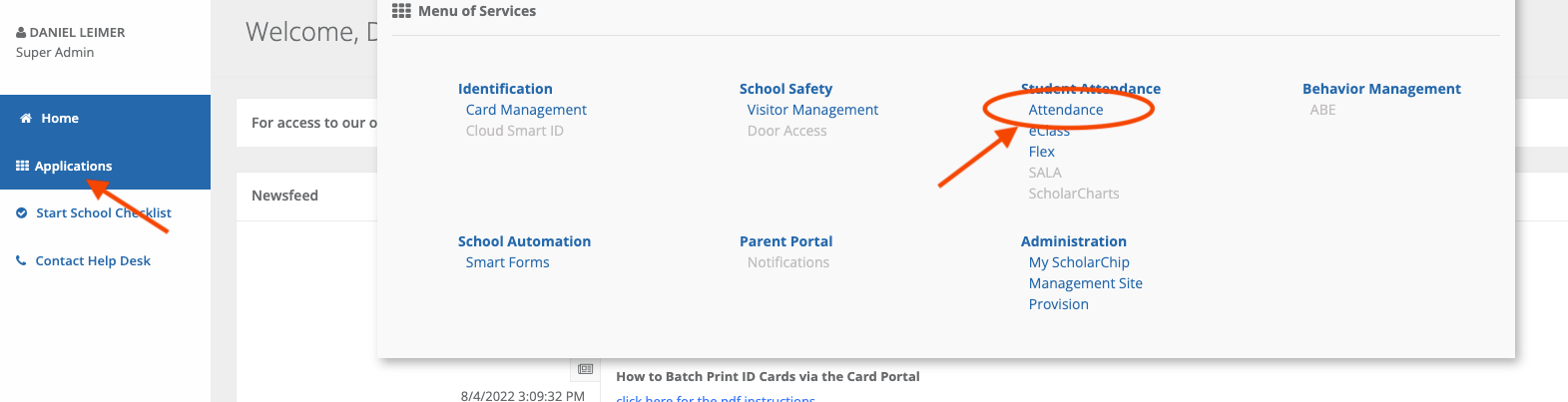
3. Choose the date on the calendar.
4. Fill out item name, date, and item type.
5. Create Item.
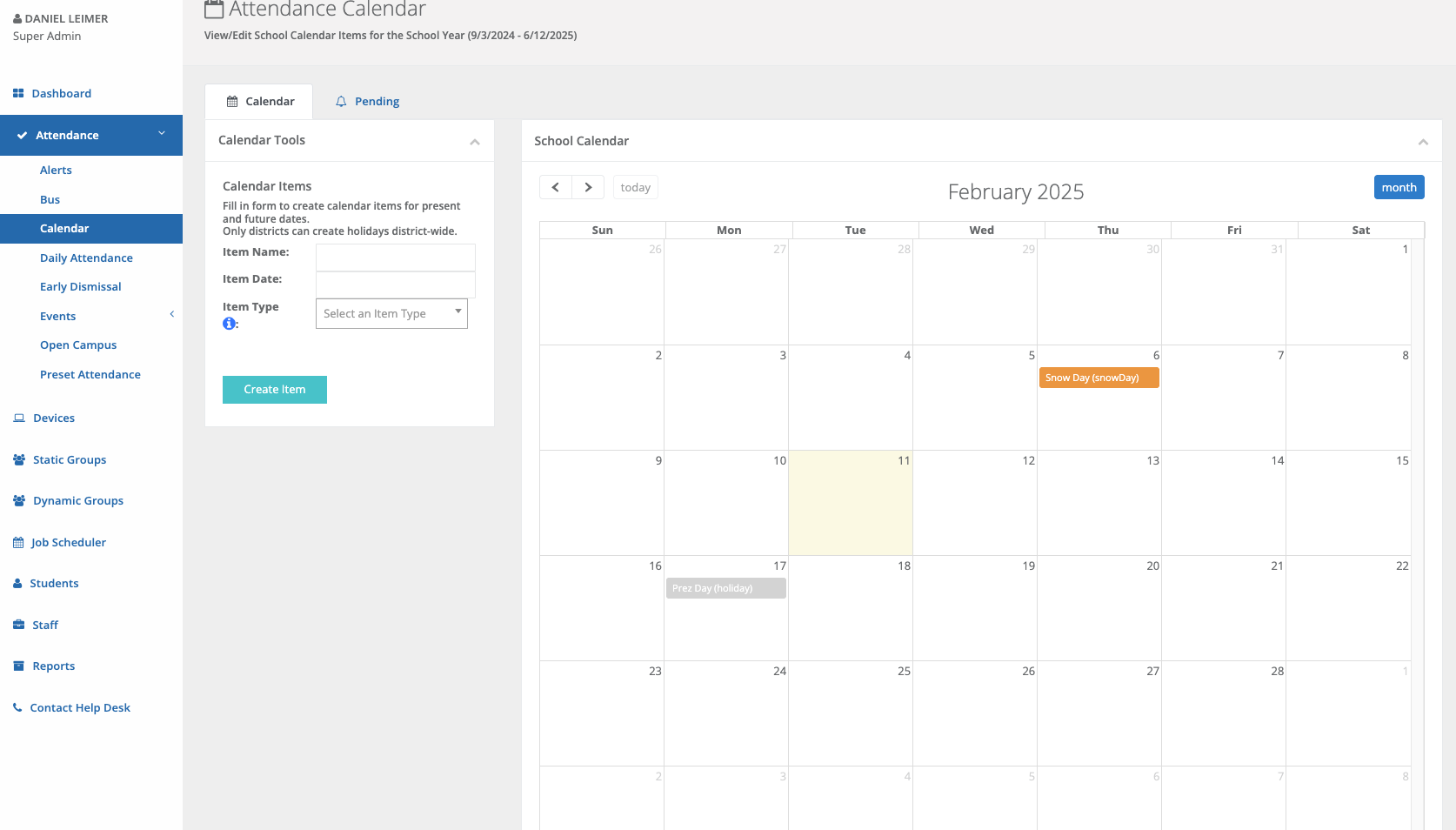
No Comments