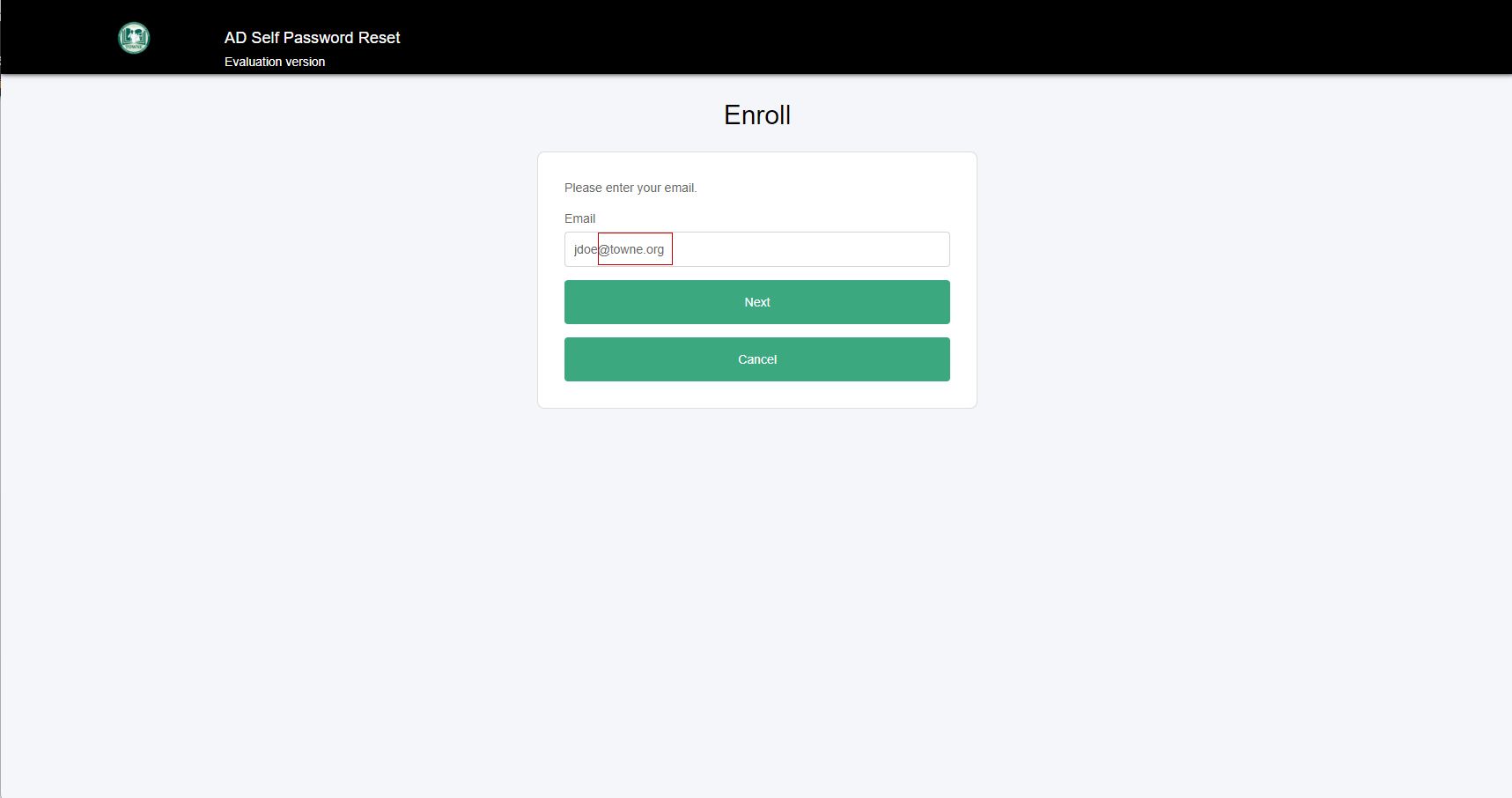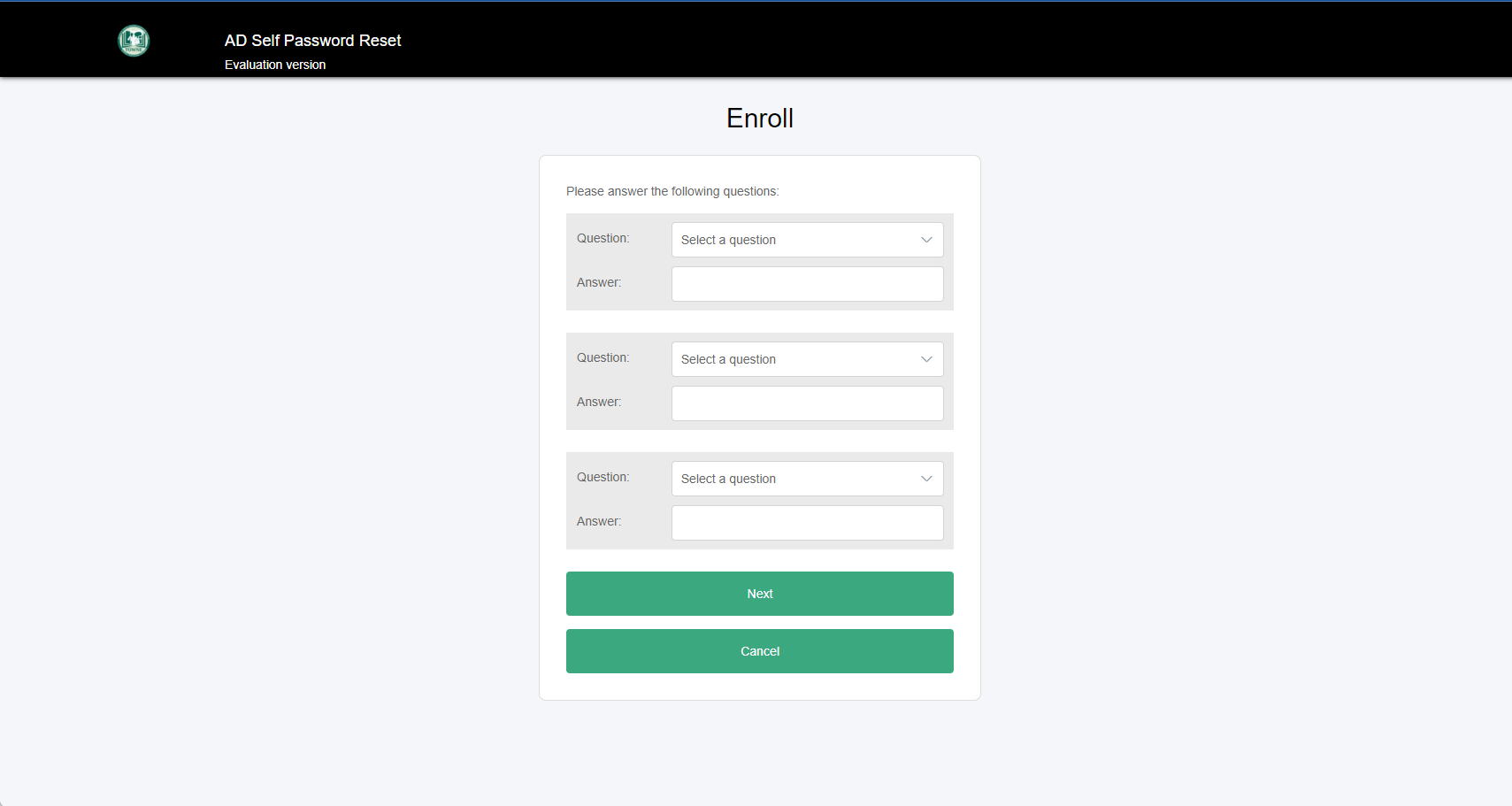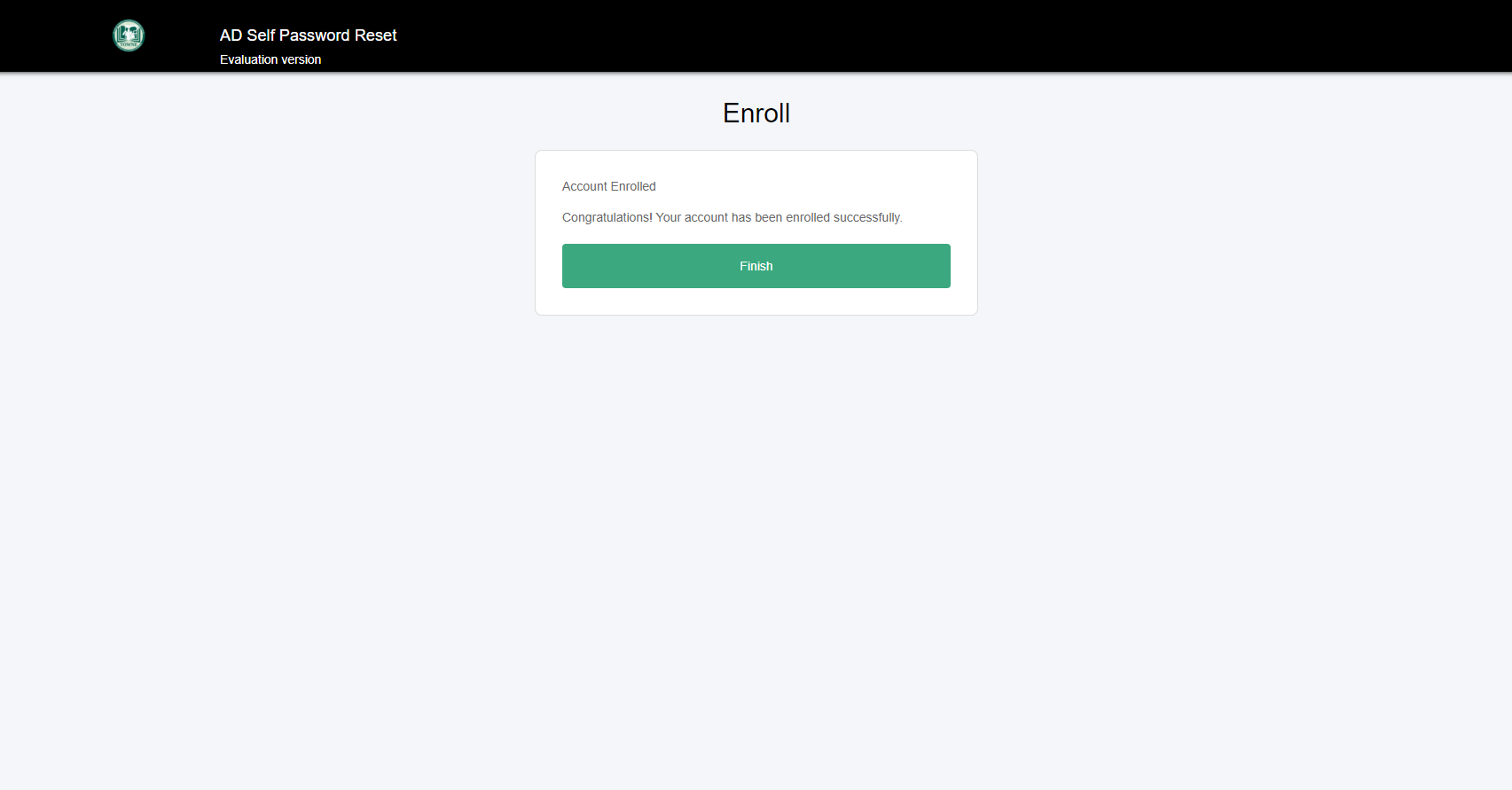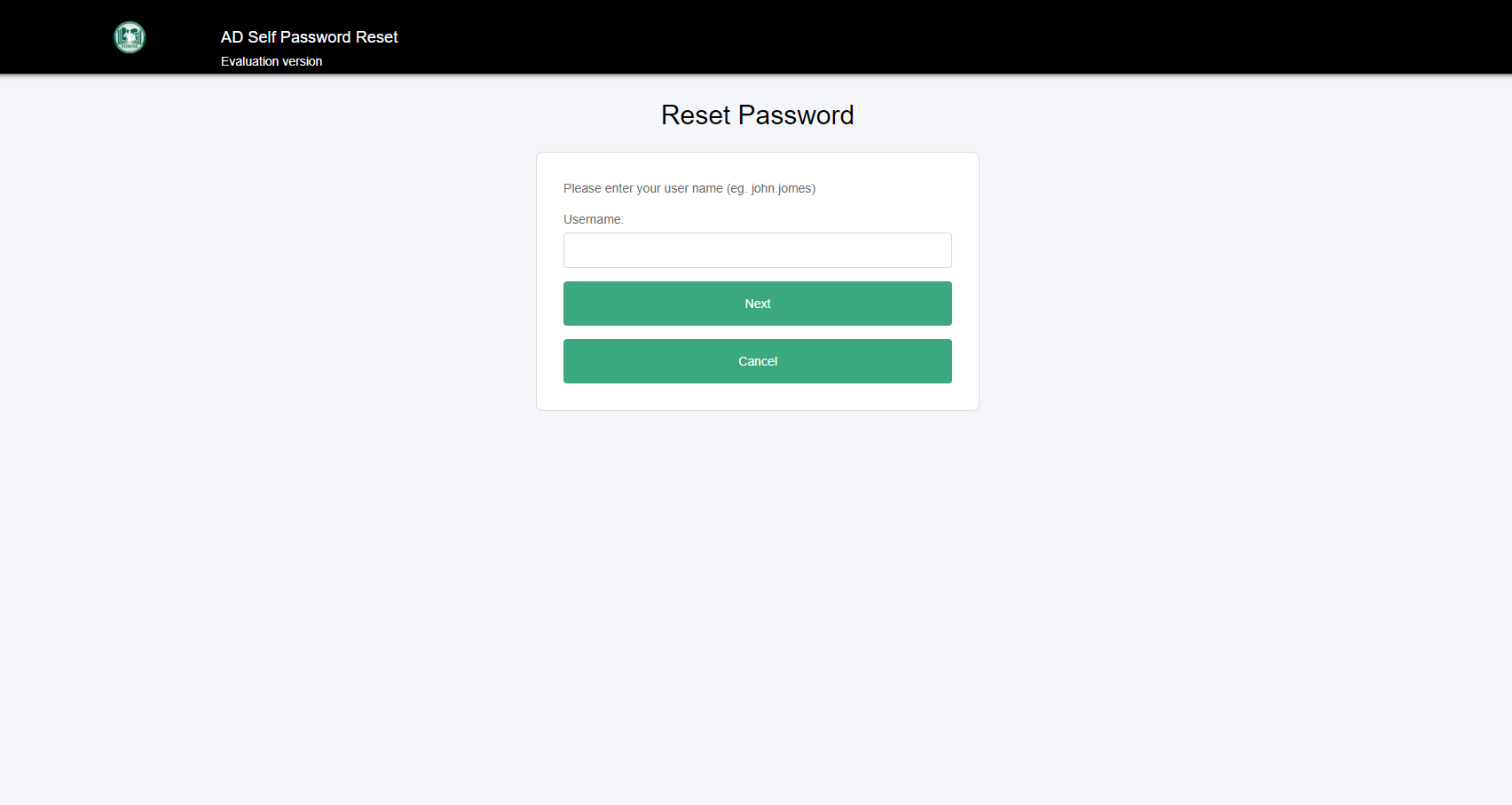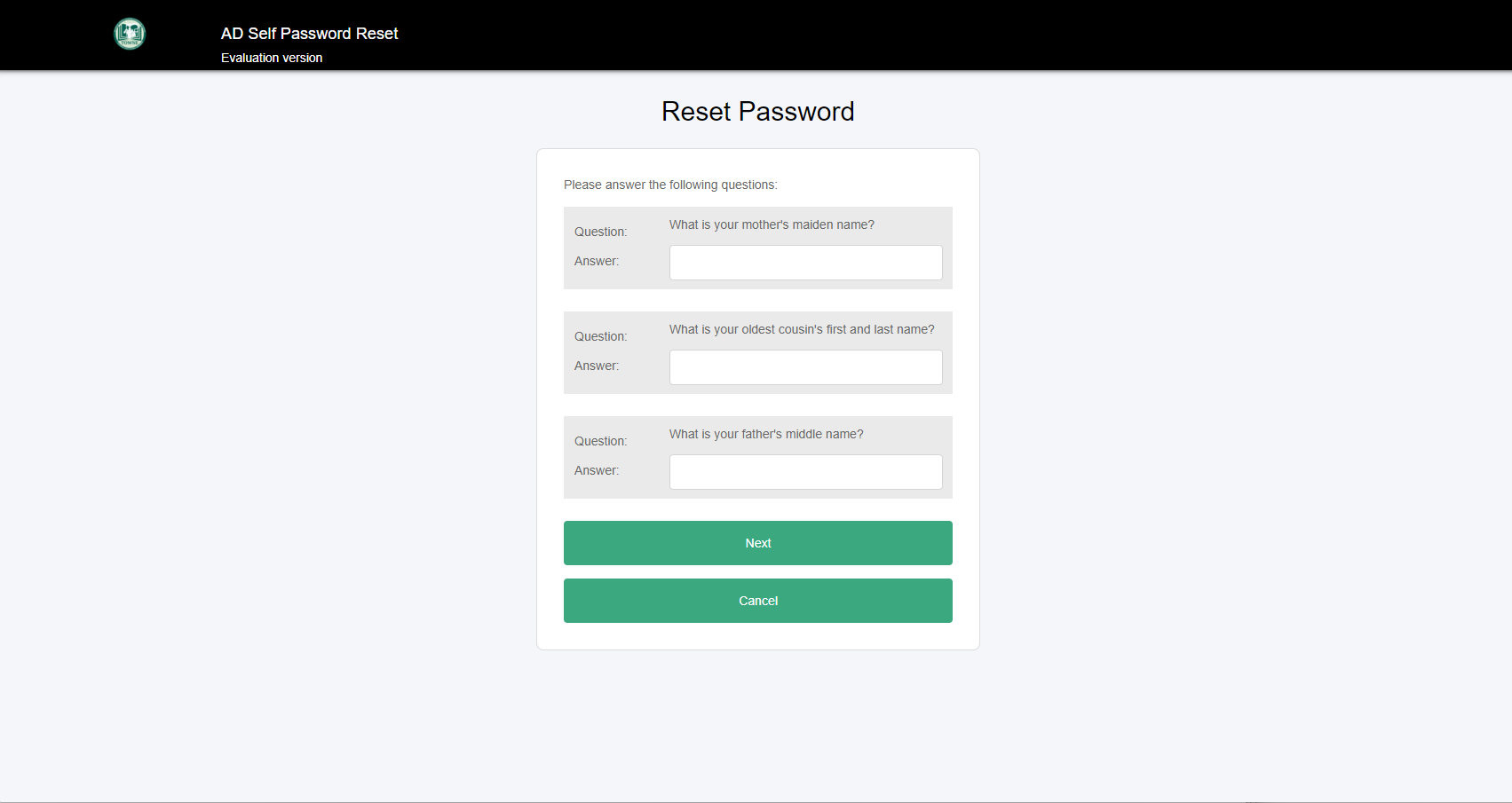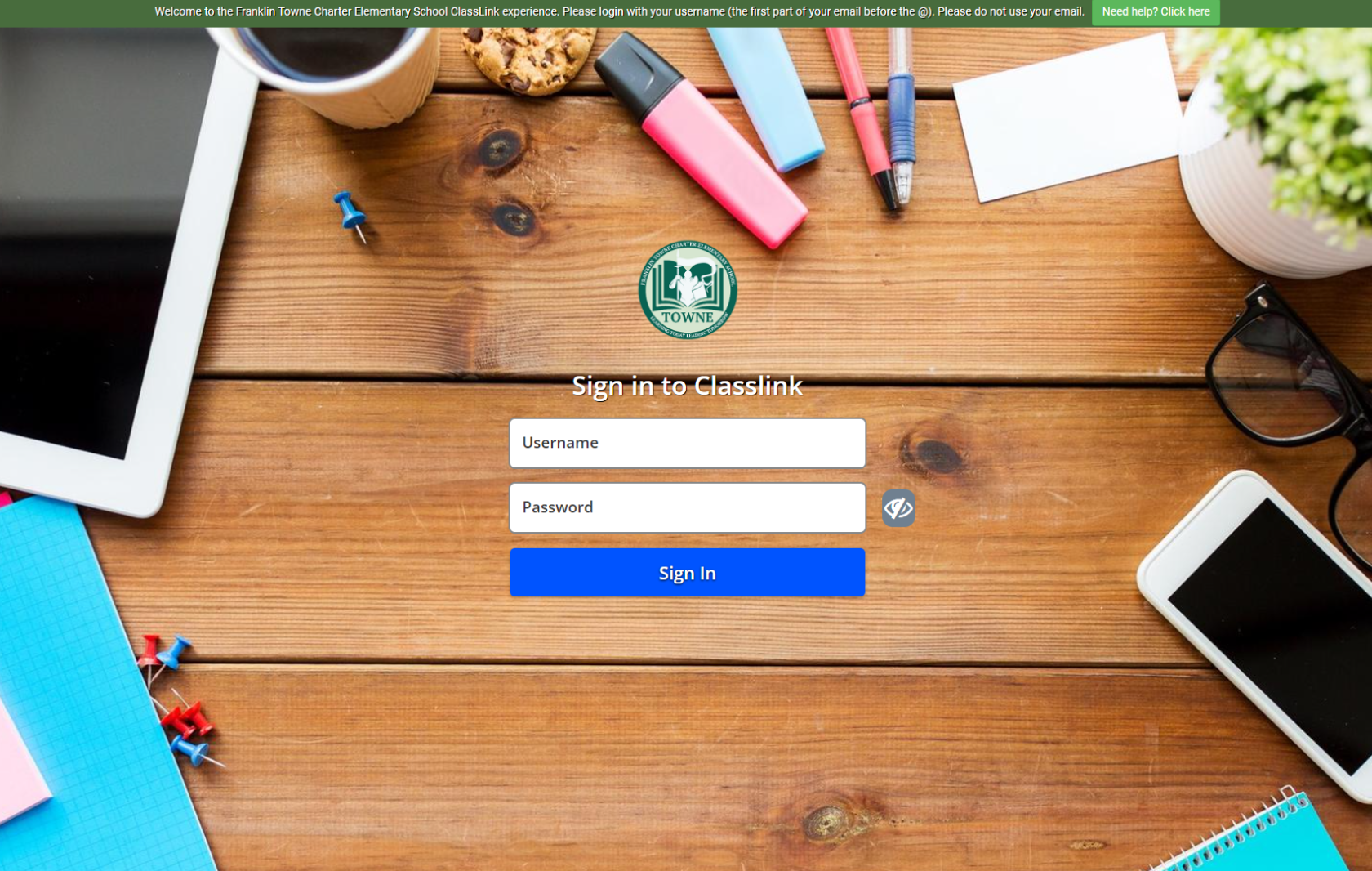How to Enroll and Reset Password
In order to login on the new domain (Towne.org) we will need to enroll in the Password Reset Program. Please follow the steps below:
Enroll
Enter your username.
Enter our Enrollment Password: Welcom32T0wn3!
Your username is your First initial and Last Name (e.g. jdoe)
Do not enter your e-mail with @franklintowne.org
On the e-mail enrollment screen enter your username@towne.org
On the Questions Screen, choose your questions or scroll to the bottom of the questions selection list and click "custom question" to enter a custom question.
Congratulations you completed the Enrollment. Now, it is time to reset your password.
Reset
Your username is your First initial and Last Name (e.g. jdoe)
Do not enter your e-mail with @franklintowne.org
Answer the questions you pre-set
After Completing this process, you can navigate to our new Classlink and login