How to register on our Wiki
The Wiki's debut on our new Domain. That means, single-sign-on is not yet configured. In order to safe keep the information, we place all sensitive, specific content behind login access.
The Registration Steps are as follows:
Step 3 Fill out all Fields and Enter a safe password
Step 4 Click "Create Account"
You will be thanked after registering. You may see an error display on the top right. You should still be able to login with the new credentials.
If anyone has difficulty creating an account or logging in, please submit a ticket to the Helpdesk

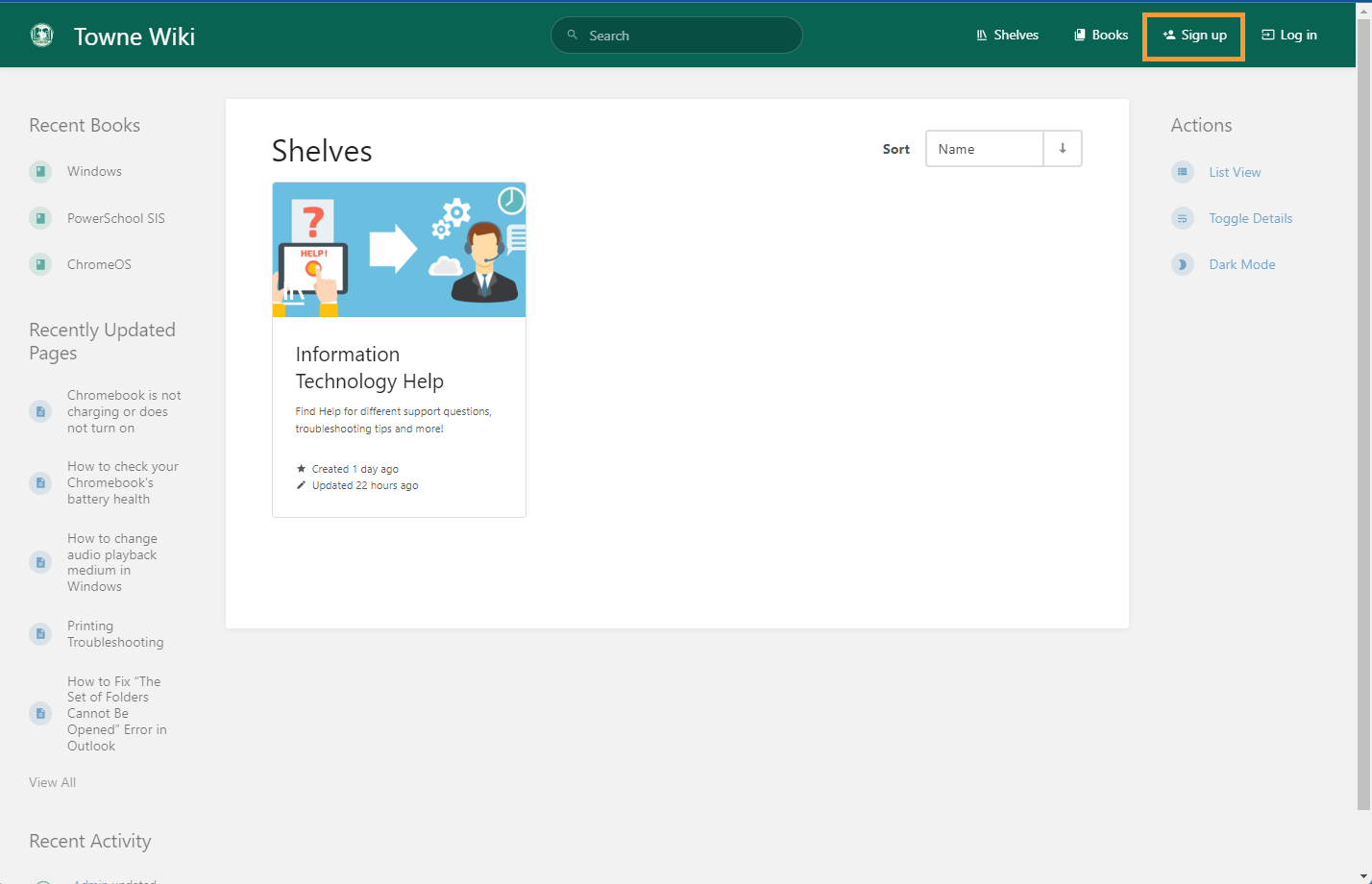
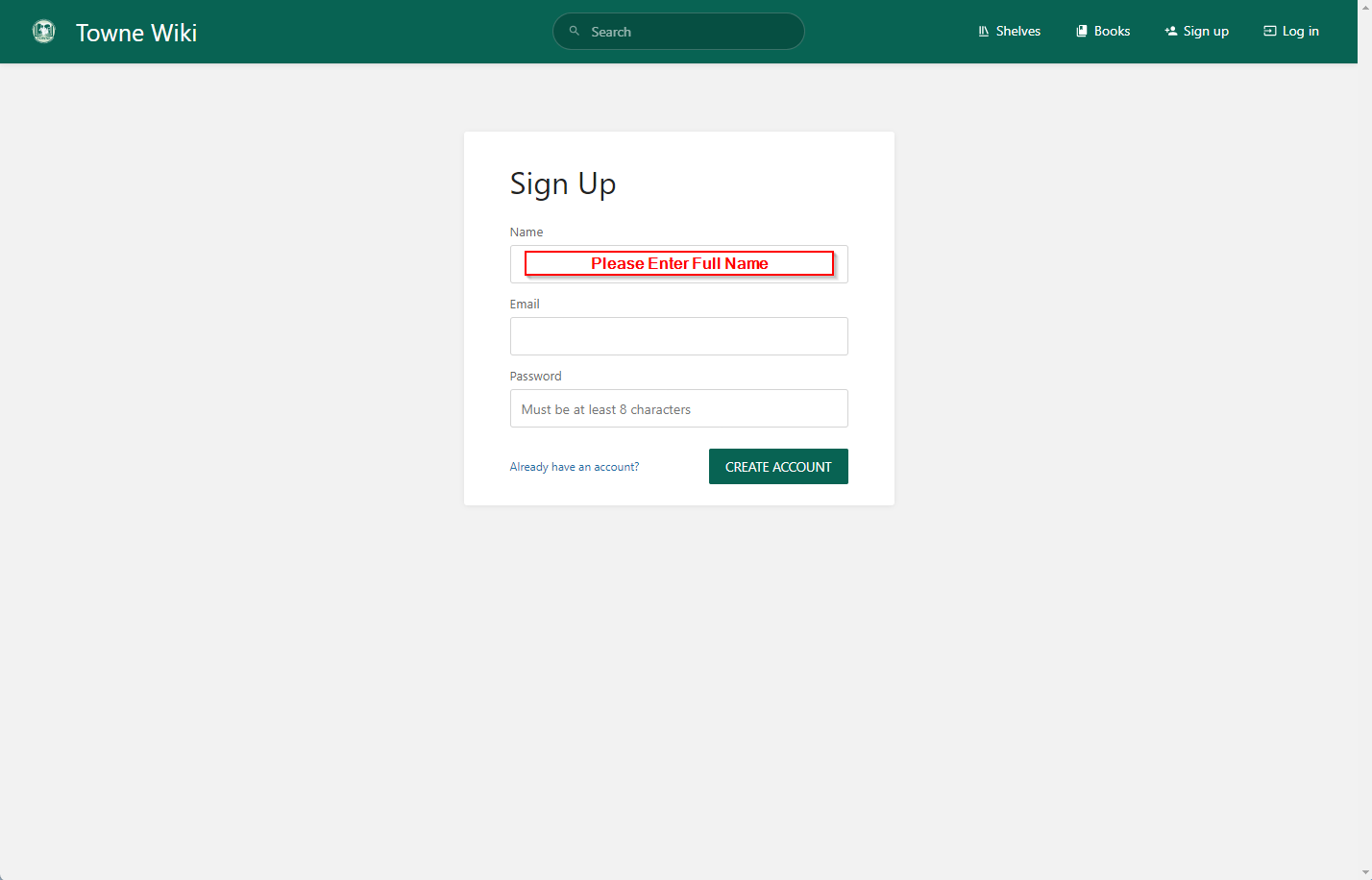
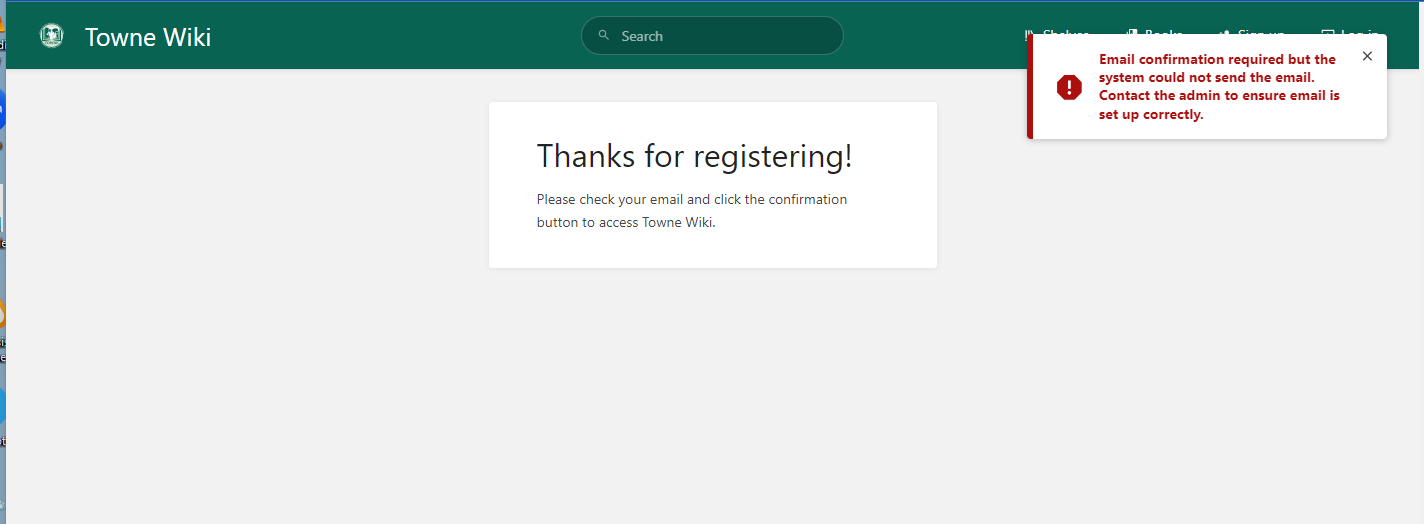
No Comments